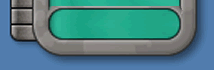Do you like some of the pictures on here?? Would you like to have one or two (or fifty) on nice Kodak paper prints? Here are instructions on how to get them.
![]() Go
through my site and save ( on to your computer) the pictures you would
like to be printed. To do that, just right-click on the picture and
choose Save Picture As, then select the location on your hard drive
and click OK.
Go
through my site and save ( on to your computer) the pictures you would
like to be printed. To do that, just right-click on the picture and
choose Save Picture As, then select the location on your hard drive
and click OK.
![]() Once
you have all the pictures you want, go to www.ofoto.com
and sign up for free.
Once
you have all the pictures you want, go to www.ofoto.com
and sign up for free.
![]() Once
you sign up, download their FREE software to help you manage your photos.
Once
you sign up, download their FREE software to help you manage your photos.
![]() Upload
your photos (the ones you have saved on your hard drive) using that
software.
Upload
your photos (the ones you have saved on your hard drive) using that
software.
![]() Then
all you do is login with your new user name and password to the printing
website and choose the pictures that you want printed and they will
do it for you.
Then
all you do is login with your new user name and password to the printing
website and choose the pictures that you want printed and they will
do it for you.
![]() Here
are some advantages of signing up with them and printing your pictures:
Here
are some advantages of signing up with them and printing your pictures:
- You get 25 FREE 4 x 6" prints when you sign up.
- Whether you're
into film or digital photography, they
deliver the best prints you've ever seen right to your door.
- Get FREE film processing and high-resolution scanning on your first two rolls
- Store all of your digital photos on a secure Web site at no charge
- Invite family and friends to view your online photo albums
- Order beautiful
prints on premium Kodak paper 24 hours a day,
7 days a week